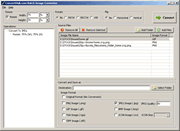Convert Hub
Converting and changing GIF files to other image formats.
Image Converter | Image Resizer | Image Flipper | Colors Inverter | Image Rotator | HTML to PDF | Batch Converter
Step by Step Usage:
- Add a folder of source images or hand select the image files.
- Specify the operations (conversion, resizing, rotating, flipping, etc.) for the images.
- Specify the destination / output folder.
- Click "Convert" and the jobs will be done!
Operations & Features:
- Format conversions from more than 40 popular image formats.
- Resizing (enlarging or shrinking) images of any type, by percentage or by pixels.
- Rotate images by 90 / 180 degrees, clockwise or anti-clockwise.
- Flip images, horizontally or vertically.
- Specify JPEG quality (10 - 100) and icon sizes (16x16, 32x32, etc.)
Super Online Free GIF File Converter.
File extension: .GIF
Full name: Graphics Interchange Format
Mime type: image/gif
Uniform type identifier: com.compuserve.gif
Type of format: Raster graphics, animated graphics
Supported source and target image formats: .BMP, .PNG, .JPG (JPEG), .GIF, .PS (PostScript), .EPS (Encapsulated PostScript), .TIFF, .TGA
| Convert to PNG | Convert to BMP | Convert to JPEG | Convert to GIF | Convert to TIFF | Convert to TGA | Convert to EPS | Convert to PS | |
|---|---|---|---|---|---|---|---|---|
| From PNG | ~ | ~ | ~ | PNG to GIF | ~ | ~ | ~ | ~ |
| From BMP | ~ | ~ | ~ | BMP to GIF | ~ | ~ | ~ | ~ |
| From JPEG | ~ | ~ | ~ | JPG to GIF | ~ | ~ | ~ | ~ |
| From GIF | GIF to PNG | GIF to BMP | GIF to JPG | ~ | GIF to TIFF | GIF to TGA | GIF to EPS | GIF to PS |
| From TIFF | ~ | ~ | ~ | TIFF to GIF | ~ | ~ | ~ | ~ |
| From TGA | ~ | ~ | ~ | TGA to GIF | ~ | ~ | ~ | ~ |
| From EPS | ~ | ~ | ~ | EPS to GIF | ~ | ~ | ~ | ~ |
| From PS | ~ | ~ | ~ | PS to GIF | ~ | ~ | ~ | ~ |