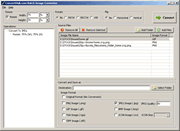Convert Hub
Image Resizing & Conversion Tool: Batch Image Converter
Image Converter | Image Resizer | Image Flipper | Colors Inverter | Image Rotator | HTML to PDF | Batch Converter
Desktop Batch Image Resizer and Picture Format Converter for Windows. Get Registration Code Now!
 Batch Image Converter (Buy Now!) is a Windows shareware image converting tool that performs batch resizing of pictures and batch conversions from one image format to another. You can operate on a single image file, or a selection of multiple ones, or you can simply import all the images from any folder and do bulk conversions, resizing, rotation and flipping.
Batch Image Converter (Buy Now!) is a Windows shareware image converting tool that performs batch resizing of pictures and batch conversions from one image format to another. You can operate on a single image file, or a selection of multiple ones, or you can simply import all the images from any folder and do bulk conversions, resizing, rotation and flipping.
Download it free! And easily convert or resize .PNG, .JPG (.JPEG), .GIF, .BMP, .TIFF (.TIF), .TGA, .ICO and 40 more computer graphic formats in bulk batches.
Step by Step Usage:
- Add a folder of source images or hand select the image files.
- Specify the operations (conversion, resizing, rotating, flipping, etc.) for the images.
- Specify the destination / output folder.
- Click "Convert" and the jobs will be done!
Operations & Features:
- Format conversions from more than 40 popular image formats.
- Resizing (enlarging or shrinking) images of any type, by percentage or by pixels.
- Rotate images by 90 / 180 degrees, clockwise or anti-clockwise.
- Flip images, horizontally or vertically.
- Specify JPEG quality (10 - 100) and icon sizes (16x16, 32x32, etc.)
Get Registration Code
After payment via PayPal, the Registration Code (e.g. F7317A5C820D4) will be immediately revealed and sent to your PayPal email (the email you used when paying via PayPal, e.g. [email protected]). You can then register your copy of Batch Image Converter by Help » Register:
Registered To: [email protected]
Registration Code: F7317A5C820D4
It's your email that should be entered into the Registered To field, NOT your name nor anything else.
Make sure you click the "Return to ..." link / button from PayPal to return here so the Registration Code will be revealed to you.
Our Clients as of Dec. 21, 2011


These are some of the customers who trust our Batch Image Converter software, as of Dec. 21, 2011.
Frequently Asked Questions
How to batch convert picture file formats?
Batch Image Converter is capable of converting thousands of image files from one format to another at an easy click. For instance, you can batch convert .BMP to .JPG to maintain good image quality while dramatically decreasing the disk storage required. The format conversion steps are as follows.
- Click Add Files or Add Folder to add one or more image files to be converted.
- Check the target file format: JPEG Image (.jpg).
- Click Select Folder to specify a destination folder where the converted images will be output.
- Click Convert.
That's it. The latest version supports 7 target image file formats, namely .PNG, .JPG (.JPEG), .GIF, .BMP, .TGA, .ICO and .TIFF (.TIF).
How to resize a picture or photo and make it smaller?
After you have downloaded the Batch Image Converter, you can easily make a picture smaller by shrinking or reducing the size of the image. This comes very useful when you need to batch resize .JPG image files that are produced by cameras and are very large. Just follow the steps below.
- Click Add Files or Add Folder to add one or more image files to be resized.
- Check Resize to activate image resizing options, specify the new dimensions in percentage or pixels.
- Click Select Folder to specify a destination folder where the resized pictures will be stored.
- Click Convert.
You can also enlarge or even distort the source images / pictures by specifying different combinations of width and height.
How to bulk resize multiple images or pictures in a batch?
Should you have a large group of image pictures that need to be resized, instead of resizing them one by one, you can add them into the Source Files list and convert them all at once by a single click of Convert.
How to create .ico icon images or favicon.ico from other image formats?
Not only can you do that with Batch Image Converter but you can create .ico from other images in batches. For example, you can convert many .PNG images to .ICO, .GIF to .ICO, .BMP to .ICO and .JPG to .ICO in a single batch. Just follow the steps.
- Click Add Files or Add Folder to add one or more source image files to be converted to icon images.
- Check the target file format: ICON Image (.ico).
- Click Select Folder to specify a destination folder where the converted icon files will be stored.
- Click Convert.
What are the supported image formats or picture types that can be converted or resized?
.bmp, .gif, .jpg, .jpeg, .png, .ico, .tif, .tiff, .tga, .pcx, .wbmp, .j2k, .jp2, .jbg, .j2c, .jpc, .pgx, .pnm, .pgm, .ppm, .ras, .mng, .jng, .ska, .nef, .crw, .cr2, .mrw, .raf, .erf, .3fr, .dcr, .raw, .dng, .pef, .x3f, .arw, .sr2, .mef, .orf
| Convert to PNG | Convert to BMP | Convert to JPEG | Convert to GIF | Convert to TIFF | Convert to TGA | Convert to EPS | Convert to PS | |
|---|---|---|---|---|---|---|---|---|
| From PNG | ~ | PNG to BMP | PNG to JPG | PNG to GIF | PNG to TIFF | PNG to TGA | PNG to EPS | PNG to PS |
| From BMP | BMP to PNG | ~ | BMP to JPG | BMP to GIF | BMP to TIFF | BMP to TGA | BMP to EPS | BMP to PS |
| From JPEG | JPG to PNG | JPG to BMP | ~ | JPG to GIF | JPG to TIFF | JPG to TGA | JPG to EPS | JPG to PS |
| From GIF | GIF to PNG | GIF to BMP | GIF to JPG | ~ | GIF to TIFF | GIF to TGA | GIF to EPS | GIF to PS |
| From TIFF | TIFF to PNG | TIFF to BMP | TIFF to JPG | TIFF to GIF | ~ | TIFF to TGA | TIFF to EPS | TIFF to PS |
| From TGA | TGA to PNG | TGA to BMP | TGA to JPG | TGA to GIF | TGA to TIFF | ~ | TGA to EPS | TGA to PS |
| From EPS | EPS to PNG | EPS to BMP | EPS to JPG | EPS to GIF | EPS to TIFF | EPS to TGA | ~ | ~ |
| From PS | PS to PNG | PS to BMP | PS to JPG | PS to GIF | PS to TIFF | PS to TGA | ~ | ~ |